How to find files without extensions
FolderSizes can be used to locate files that don’t have an extension. Such files are fairly pervasive in modern Windows file systems, but can pose a problem in some cases (such as during storage migrations).
Fortunately, the FolderSizes Search tool can handle this task easily.
Start by launching the Search tool and adding whatever Search Paths you need. Next, create a single file rule by clicking the New Rule button and choosing New File Rule.
The screen capture below shows the file rule configuration. Specify “*.*” in the Name masks field, then select the Exclude matches option.
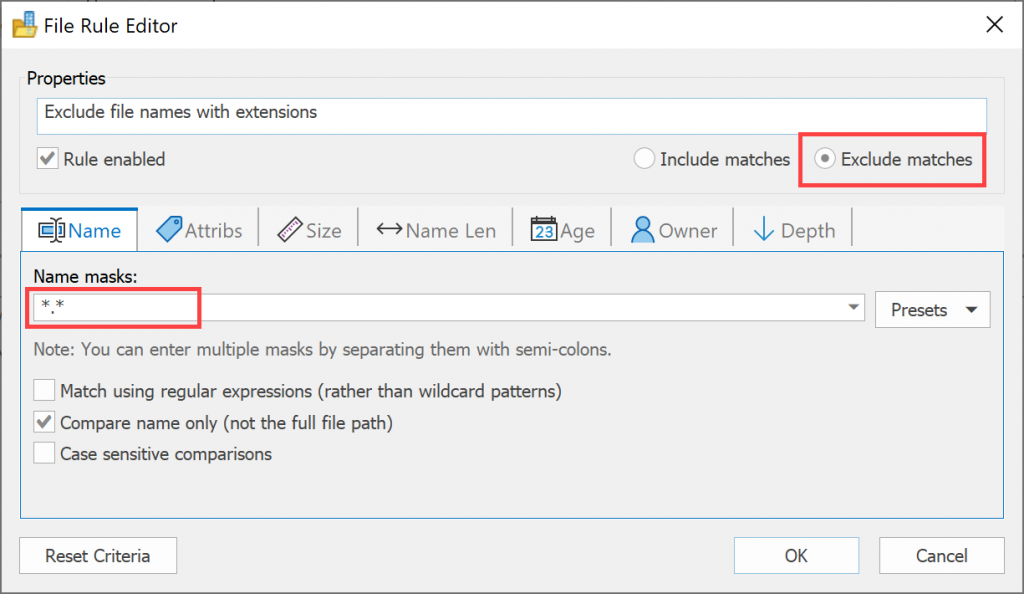
We’ve created a file rule that excludes all files with a dot in their name.
Now simply run the search to display a listing of files without extensions.
